以前记得直接在系统的软件中心里选择163或sohu的源就可以用了,但是今天却不行了,安装很多软件时提示 unable to locate package。
手动更换了阿里的软件源就顺畅了,速度也很快。
方法:
备份原文件
sudo cp /etc/apt/sources.list /etc/apt/sources.list.bak
使用gedit打开,vi操作不太习惯
sudo gedit sudo cp /etc/apt/sources.list
全删掉,将下列内容复制进去,保存退出
deb http://mirrors.aliyun.com/ubuntu/ trusty main restricted universe multiverse
deb http://mirrors.aliyun.com/ubuntu/ trusty-security main restricted universe multiverse
deb http://mirrors.aliyun.com/ubuntu/ trusty-updates main restricted universe multiverse
deb http://mirrors.aliyun.com/ubuntu/ trusty-proposed main restricted universe multiverse
deb http://mirrors.aliyun.com/ubuntu/ trusty-backports main restricted universe multiverse
deb-src http://mirrors.aliyun.com/ubuntu/ trusty main restricted universe multiverse
deb-src http://mirrors.aliyun.com/ubuntu/ trusty-security main restricted universe multiverse
deb-src http://mirrors.aliyun.com/ubuntu/ trusty-updates main restricted universe multiverse
deb-src http://mirrors.aliyun.com/ubuntu/ trusty-proposed main restricted universe multiverse
deb-src http://mirrors.aliyun.com/ubuntu/ trusty-backports main restricted universe multiverse
更新源
sudo apt-get update




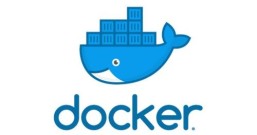

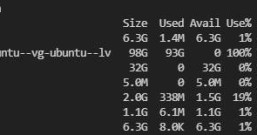
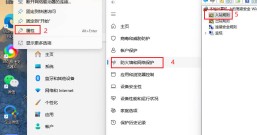

 鄂公网安备 42018502001427号
鄂公网安备 42018502001427号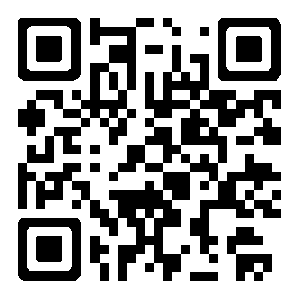
发表评论